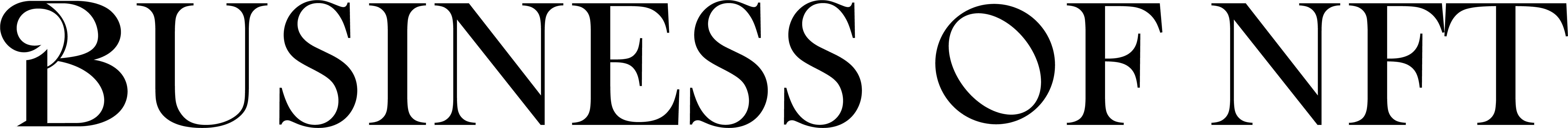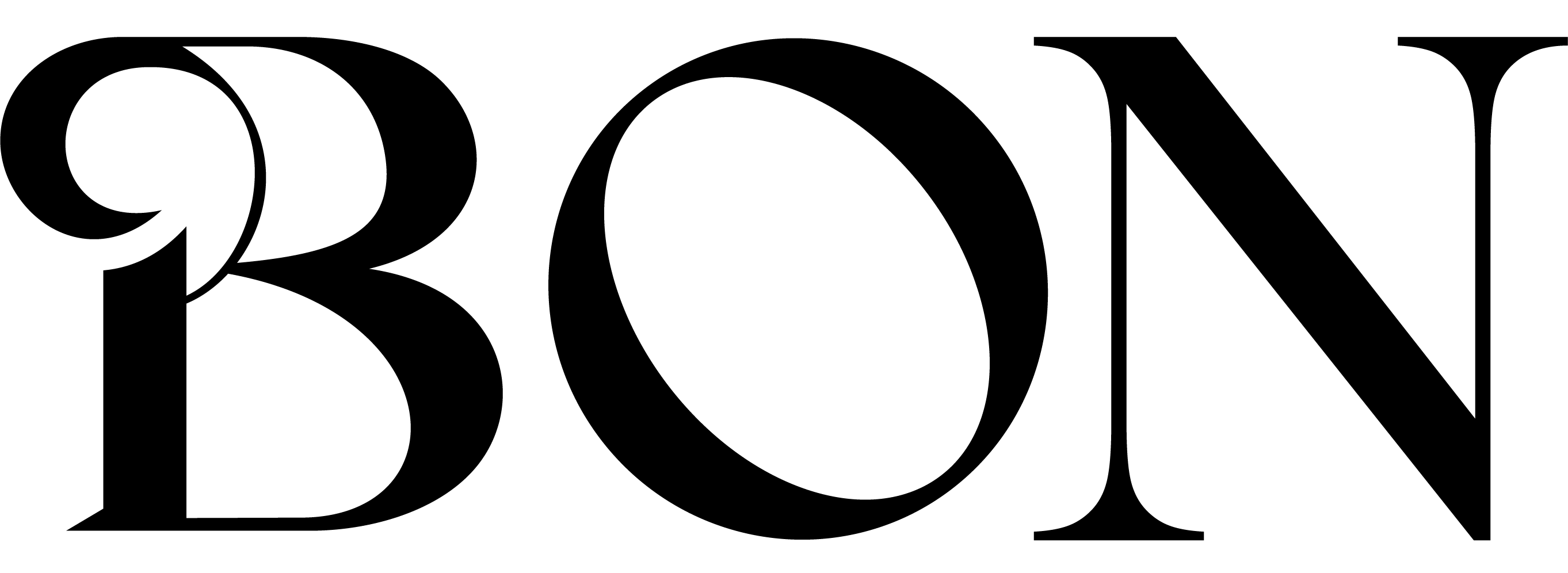Decentralization and high-speed transactions are the goals of Solana, a programmable blockchain that aims to achieve both. The proof-of-history mechanism is employed by the network. In addition to being used for transaction fees, SOL, the blockchain’s native token, can also be staked for future gains. It is clear that Solana is a direct competitor to the Ethereum system. Here we will discuss how to buy NFTs on Solana.
Solana uses smart contracts, unlike Bitcoin, which relies primarily on a massive and immutable database. This type of smart contract is a small piece of computer code that takes action when certain conditions are met.
Decentralized applications can be built using Ethereum’s smart contract feature (dApps). On the other hand, the sheer number of self-executing contracts clogged the system.
To put Ethereum’s low TPS into perspective, as well as the sheer volume of smart contracts available, because it relies on proof-of-work consensus, the network is inefficient, expensive, and has a significant environmental impact.
While Ethereum 2.0 is still in development, next-generation blockchains should be able to gain a foothold in the decentralized application market. Ethereum 2.0 will be released in 2022. Solana is currently the fastest programmable blockchain in existence.
On top of a modified proof-of-stake consensus model, state-of-the-art core innovations have been implemented in the Solana platform.
How to buy NFTs on Solana?
Since then, you’ve probably heard of NFTs, explored how to buy NFT on Solana, and seen how they can bring in tens of thousands of dollars, if not more, for their owners. A lot of people have a hard time comprehending the NFT craze and putting all the pieces together to buy one. Users are unlikely to go to all this trouble, find NFTs they like, and then fork over hundreds of dollars in fees to purchase them.
In order for you to buy NFTs on Solana, you must open a bank account, debit card, or PayPal account and make sure that you have a Chrome, Brave, Firefox, or Edge browser-enabled computer.
Step 1: Sign up for a free Coinbase account
Simply go to https://www.coinbase.com/ and click it to become a member.
Create an account by following the instructions provided by the site.
Once your account has been created, click the “Buy/Sell” button in the top right corner of the site. You’ll need to enter a payment method if you haven’t already. As soon as you open an account, Coinbase will ask you if you’d like to link your bank account, debit card, or PayPal.
Your payment method will show up in the “Buy/Sell” modal window once it is added.
To buy NFTs on Solana, you need to buy SOL. Type “SOL” into the search bar and click on “Solana” below the search bar, then click the back arrow in the top left corner of the screen.
You should now be able to choose from a variety of products.
You can spend as little or as much as you want. Solana’s NFTs are great because the fees are so low and the NFT projects are still in their infancy—new ones are being launched every day.
Then, click “Preview and Buy,” note that you will not be charged at this time, and enter the amount you wish to purchase.
After that, you’ll have to click “Buy Now” to finish the purchase process.
This is your first foray into the crypto world. Until then, we’ll need some NFTs.
Step 2: Make your Solana wallet
Solana is one of the fastest single-layer blockchains on the market, able to handle 65k transactions per second and blocks in 400 ms using the Proof-of-History (PoH) network timestamp system.
For Solana, democratizing the world’s financial systems is as important as supporting the rapid growth and high frequency of the blockchain.
Solana is a popular Ethereum alternative because it can do everything Ethereum can do, but faster and more effectively.
Solet.io is the first place we’ll go to get started: https://www.sollet.io/
To begin with, they will show you what the seed words of your wallet are, which is extremely important in the event that we need to change devices or lose control of it.
Writing the seeds of the solanaceae down on a piece of paper or any other method is the safest option.
We’ll click “CONTINUE” after we’ve saved our seed words, and then “I have saved these words in a safe place.”
Select a strong password for your solet in order to protect it.
In order to begin the process of creating a new wallet, we must first select a password. When you lose your password, you’ll need to use your seed words to reclaim your wallet. Clearing the browser cache also prevents you from logging in with your password. The wallet must be re-created from scratch using the seed word.
After you’ve selected a password, click Create Wallet to create a new SOL (Solana) address.
As you will see, the wallet is straightforward and requires no further explanation.
Copy the deposit address from the SOL account.
After that, our Solana wallet is now complete and ready to be used.
Simply click the “RECEIVE” button to add SOL to your wallet. Our deposit address for receiving SOL, from exchanges like FTX, Binance, and BitMax, among others, will be displayed.
Step 3: Import SPL tokens into Solana
When you want to buy SPL tokens on the Sollet wallet, you’ll have to pay SOL fees. Binance and FTX are two places where you can purchase SOL. Send Sol to the Sol deposit address in your Sollet wallet.
You need not be concerned about the cost because they are so small.
Insufficient SOL in your wallet prevents you from adding any tokens.
Here’s how to add SPL tokens after depositing SOL.
- To add tokens to your Sollet wallet, click the plus icon.
- In the new window that appears, choose from the Popular Tokens, ERC20 Tokens, or Manual Input.
Step 4: Buy your first NFT!
NFTs have already arrived in Solana, and projects are few and far between, compared to the number of projects on Ethereum. This is quickly changing, however, as new projects with a wide range of art and utility are springing up on a daily basis. There are, however, a number of platforms from which we can purchase NFTs. You’ll be able to store, trade, and sell your NFT regardless of which one you choose.
You can buy your first NFT at these marketplaces:
1. DigitalEyes: https://digitaleyes.market/
Introducing SolanaDogeNFTs, a new secondary marketplace for upcoming projects like Solana Monkey Business, DegenApes, and more. Every day, new Verifeyed projects are being added, so be cautious when purchasing NFTs without the “Verifeyed” tag.
2. Solanart: https://solanart.io/
Some of the original Solana NFT projects are represented in this marketplace, including SolPunks, DegenApes, Sollamas, and others. Additional Solana NFT projects may be added in the near future.
3. Solana Monkey Business: https://market.solanamonkeybusiness.com/
The NFTs were responsible for bringing the people to Solana! If you have a monkey, make sure to join the MonkeDAO Discord server.
An icon for the Connect Wallet button is visible on all sites and is located in the upper right-hand corner. By selecting this, a pop-up window will appear from which you can choose your type of wallet.
If you discover a price you like in SOL, simply click on it and follow the prompts from your Phantom wallet to complete the purchase of that item. Once you’ve received your NFT, you may view it in your wallet by selecting the 4-square icon located at the bottom of the wallet window.
After you make a purchase of an NFT, you can make it the backdrop image for all of your online personas and use it as your logo, or locate and join the project’s Discord and Telegram communities, if any exist.
Don’t be afraid to get involved with the project’s broader community of supporters. Most will feature contests, freebies, and other promotional activities. From building DAOs to executing airdrops, anything is possible, from game development to airdrops itself.