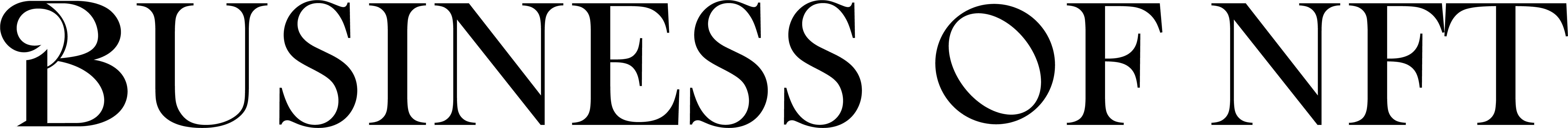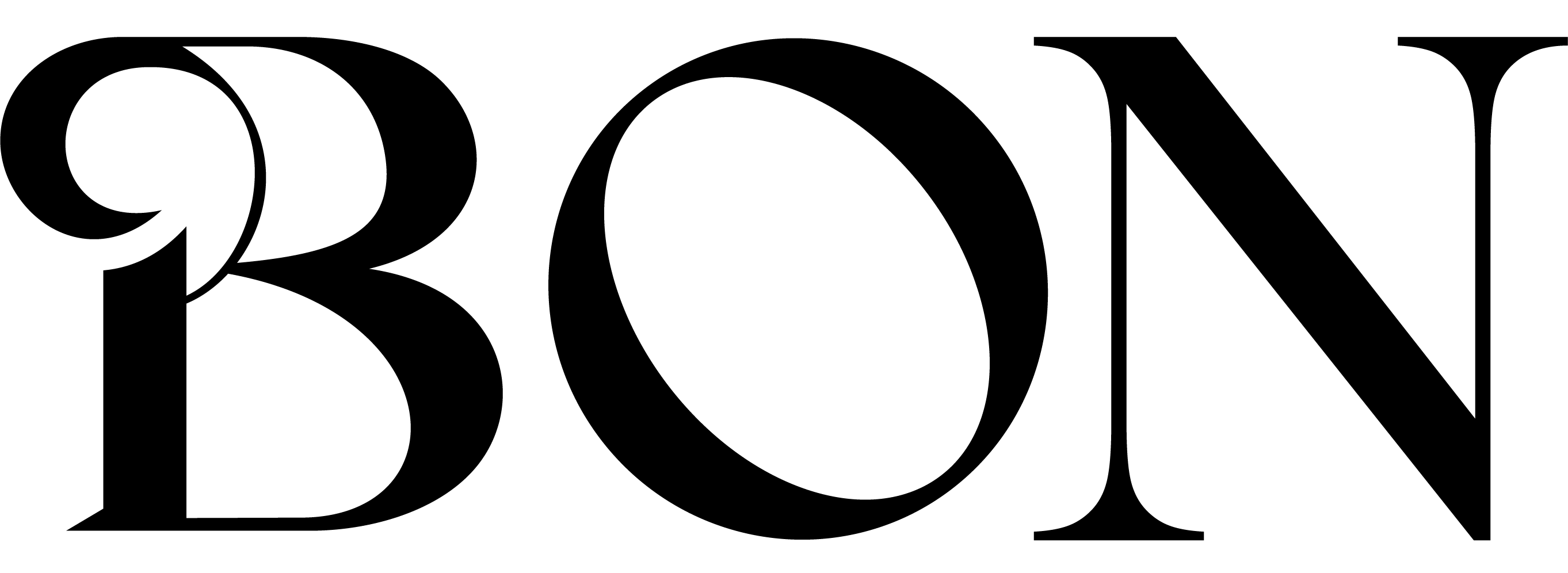How to buy NFTs using OpenSea?
You can think of OpenSea, in a more simplified way, as an eBay for digital items and collectibles as it claims to be the first and largest NFT market in the world. How to buy NFTs using OpenSea is very simple.
OpenSea, a decentralized marketplace for NFTs, has revolutionized the NFT market.
OpenSea’s NFT trading volume reached over $3.5 billion in just one month in August 2021. According to its 2020 volume of $21 million, it’s safe to say that the 12,000 percent increase in trading activity strongly indicates success.
While many NFT collectors and traders have high praise for OpenSea, newcomers to the platform may find it difficult to navigate, especially the feature on how to connect wallet to OpenSea.
What OpenSea-Compatible Crypto Wallets are Available?
There are numerous crypto wallet providers to choose from, just like there are numerous banks and credit cards. Although they all serve a similar function, they all have different approaches and trade-offs.
It’s best to experiment with a variety of crypto wallets before making a final decision. Some prefer MetaMask for desktop use, while others prefer Coinbase Wallet for mobile use.
The complete list of wallets that OpenSea supports are the following:
MetaMask
With unparalleled power and flexibility, this browser extension is truly unique. One of the most popular wallets in web 3 is MetaMask.
Coinbase Wallet
Decentralized applications (dapps) can be accessed through the Coinbase wallet app. The Coinbase Wallet app can be used without having a Coinbase account.
TrustWallet
Use a non-custodial mobile wallet to keep a copy of your private key in a secure location.
Portis
dApps can be accessed from virtually any web browser on any device, including mobile phones, using an email address and password.
Fortmatic/Magic
It’s a wallet that’s easy to use and allows you to sign up with your phone number from any device.
Venly
All you need is a computer and a web browser to use the Arkane wallet.
Authereum
A wallet with no transaction fees and a fiat on-ramp for use by anyone.
Bitski
An easy-to-use wallet that requires only an email address and a password for registration.
Dapper
It’s a browser extension that pays for your gas costs.
Kaikas
Websites can be connected to the Klaytn network via a browser extension.
OperaTouch
Opera Crypto Wallet is compatible with both your computer’s Opera browser and your mobile device’s Opera Touch for iOS (or Android).
Torus
You can use your Facebook, Google, and other OAuth providers to log in to your wallet.
WalletConnect
Many Dapps and wallets use the WalletConnect protocol. Make use of any mobile wallets that use the WalletConnect protocol.
WalletLink
You can connect your mobile wallet to any browser-based DApp using WalletLink, an open protocol.
What Currencies are Accepted by OpenSea?
Buying NFTs can be difficult when you consider the thousands of cryptocurrencies in existence. Even more confusing is the fact that the same NFT may be priced in multiple currencies, such as ETH, DAI, or USD.
To buy and sell NFTs, ETH is the most popular base currency. On OpenSea, it’s the most widely accepted form of payment. You should know, however, that OpenSea uses WETH, which is a “wrapped” version of ETH.
Be sure to convert some ETH to WETH before bidding on an NFT auction. In your OpenSea wallet, you will find an easy way to convert your money. Once you’re there, you can choose to wrap for a specific amount by clicking the dropdown menu.
In order to complete the task, you’ll need some ETH to pay for gas. Once completed, you’ll be able to bid on OpenSea.